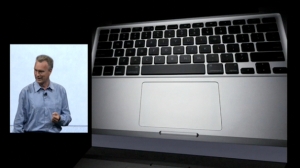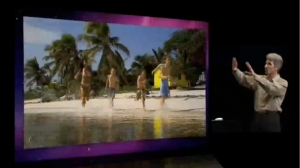One of the sites that I trust* when it comes to hardware reviews gave its wholehearted approval for the new 15″ MacBook Pro when it came to battery life.
There’s no other way to say this. If you care about battery life and portability at all, buy the new MacBook Pro.
AnandTech’s review of the new 15″ MacBook Pro only covered the hardware and battery changes as most of the internal and external components remained the same when compared to the one it replaces.
Noted hardware changes were the processor speed bump, the new built-in lithium polymer battery, the replacement of the ExpressCard slot with an SD card slot, and the exclusion of the NVIDIA GeForce 9600M in the low end 15″ MacBook Pro. The hard drive and RAM are still user replaceable but requires more use of the screw driver.
What got Anand Lal Shimpi’s attention was the battery life of the new MacBook. His initial test involved browsing a series of 20 webpages, spending 20 seconds on each page, while iTunes is playing in the background. He describes this as an extremely light test. He was amazed to find he got 8.13 hours on that test.
Eight, freakin, hours. I couldn’t believe it. In my lightest test, the new 15-inch MacBook Pro lasted eight hours and eight minutes. That’s with the screen at half brightness (completely usable) and no funny optimizations. The notebook is just playing music and surfing through a lot of my old reviews. There’s no way this could be right.
A little dubious, he performed to two more tests that added more workload. Even though battery life took a hit, it still surpassed his expectations. With these results in hand, he says:
Either way, Apple’s 7 hour claim is well within reason. For light workloads, even on WiFi, you can easily expect 6.5 – 8 hours out of the new 15-inch MBP… If you do a lot of writing on your notebook, the new MBP is exactly what you’ll want; it will easily last you on a cross-country flight if you need to get work done.
My heaviest workload delivered just under 5 hours of battery life, a figure that the old MBP could only attain while running my lightest workload. This thing rocks.
However, the same can’t be said for Windows running on the MacBook Pro.
On a follow-up review, Anand Lal Shimpi reported that running Windows Vista or Windows 7 on the same 15″ MacBook Pro resulted in awful battery life.
When the new 15″ MacBook Pro was running under Mac OS X 10.5.7 it managed to last 8 hours. Under the same testing conditions, running the MacBook Pro under Vista resulted in a drop of 26% in battery life (6.o2 hours). Worse was the battery life under Windows 7 RC 1 which only lasted 5.48 hours.
Five and a half hours of battery life may not sound so bad but you have to consider the fact that this was tested using a notebook that lasted 8.13 hours running a different OS.
The review also tackled the issue of Apple ‘crippling’ SATA by cutting the speed from 3.0Gbps to 1.5Gbps. As AnandTech pointed out, the reduction in speed may not matter for those who are using 5400 rpm hard disk drives but it might affect those who are going to use SSDs. He also noted that in the real world, the speed reduction might not even be noticeable but he does take Apple to task for limiting performance.
* I don’t trust AnandTech just because of this glowing review of the 15″ MacBook Pro. I’ve used the site before when I was looking for reviews on different PC components. I don’t visit the site often anymore because I’ve stopped building my own PCs. But if anyone would ask me where he can find good hardware reviews or if I wanted information about a hard drive or RAM, AnandTech would be my first choice.
Filed under: MacBook Pro, OS X, battery, review, SATA, Windows

 Apple has seeded beta 2 of iPhone OS 3.1 to developers. One of the new features include being able to connect to a system through Wi-Fi, according to
Apple has seeded beta 2 of iPhone OS 3.1 to developers. One of the new features include being able to connect to a system through Wi-Fi, according to